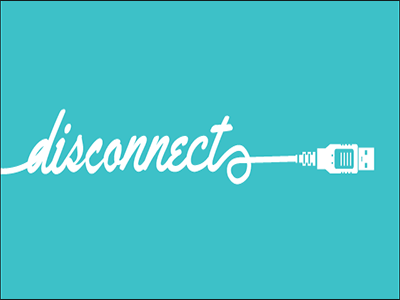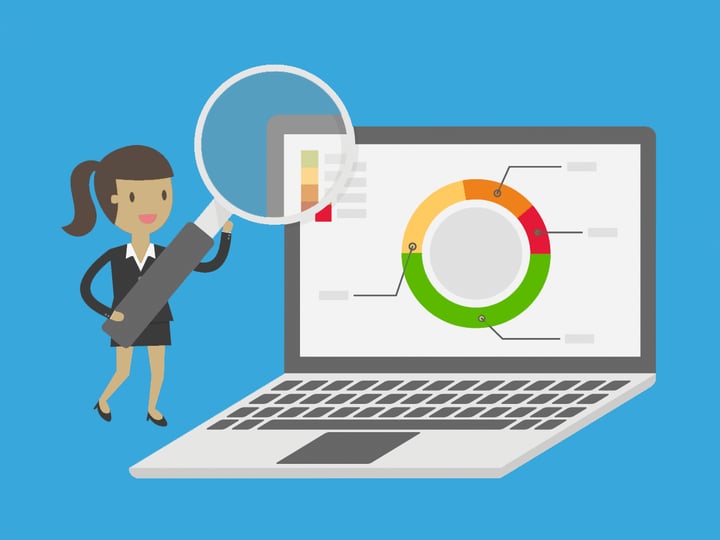You’ve probably spent a lot of money developing a great website where your candidates and clients can get a feel for your business, find out what you do and make actions. It’s hopefully a site that you’re proud of and feel captures your brand well. The next step is to make this ‘look’ translate onto social. I may be stating the obvious here, but blurry images and haywire pixels just won’t cut it! Forget what you’ve heard and remember this one thing: size matters. The header image should fit perfectly, and your profile picture shouldn’t be missing part of your logo; this is all so much easier to avoid when you know what’s required from the outset.
The header image should fit perfectly, and your profile picture shouldn’t be missing part of your logo; this is all so much easier to avoid when you know what’s required from the outset.
At Firefish, we love being social and so we’ve collated the sizing requirements for the most popular social media profiles recruiters are using. Voila!
LinkedIn (Company profile)
Probably the most ‘business-y’ and serious social media site around, you don’t want to look sloppy on LinkedIn. LinkedIn will accept JPG and PNG images. Let’s start with your company’s page:

Logo: 100 x 60 pixels
Logo icon: 50 x 50 pixels
Banner: 646 x 220 pixels
Attached images: 700 x 520 pixels
Link preview: 180 x 110 pixels
LinkedIn (Personal profile)
Whether you’re a sole trader using only your personal profile for business or a recruiter targeting a particular market from others at your agency; you need to be looking sharp online, too. Remember that old sales saying, ‘people buy from people’? Show off a bit about yourself. I deal with events so my profile picture is me, arranging balloons at an event. I work and live in Glasgow so my background image is Glaswegian landmarks. As long as it looks good and clean - make your profile work for you.

Background image: 1400 x 425 pixels
Profile picture: 500 x 500 pixels
Post image: 698 x 400 pixels
Google+
The Google+ look focuses on a clean, scrolling layout of information and images. It’s not necessarily a list, more of a modern patchwork showcasing highlights and news about your business/working life. Google+ supports JPG, PNG and GIF images so you can have a lot of fun on there.

Cover image: 1080 x 608 pixels
Logo: 250 x 250 pixels
Post images: 620 x 620 pixels
Link preview: 150 x 150 pixels
Ask someone to name a social media site and the first word to roll off their tongue will be ‘Twitter’. For many, it signals their first and main foray into the world of social and there’s barely a business around that doesn’t have a profile. Luckily, it’s not the most difficult to upload images to and you can make your profile look pretty with minimal effort. Twitter will accept JPG, PNG and more recently, GIF images in posts.
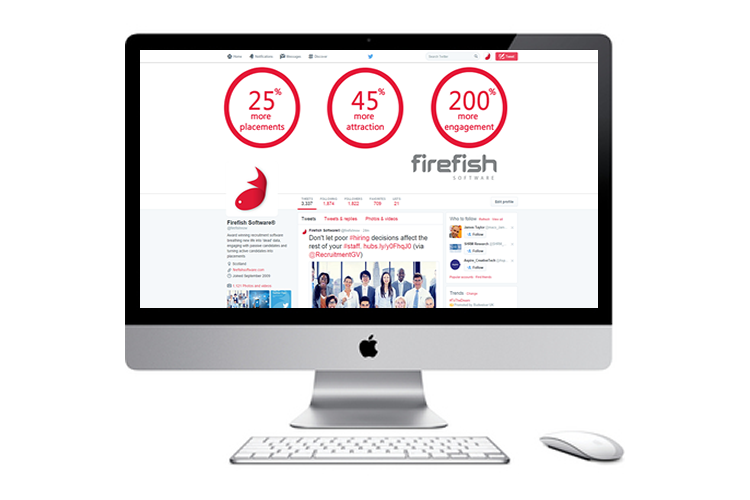
Header: 1500 x 500 pixels
Profile picture: 400 x 400 pixels
In stream photo: 440 x 220 pixels (minimum)
Facebook isn’t just a place for sharing your holiday photos and telling the world when you get engaged/split up. You can and should be using it for business; but on your company page, not your personal one. Don’t invite your candidates to like your photos of ‘New York 2013’. Facebook supports JPG and PNG images.

Logo: 180 x 180 pixels
Cover image: 851 x 315 pixels
Wall post: 1200 x 600 pixels
Megan McBurnie
Megan worked as a recruitment consultant, recruiting in the Office Services, General Insurance and Legal markets.