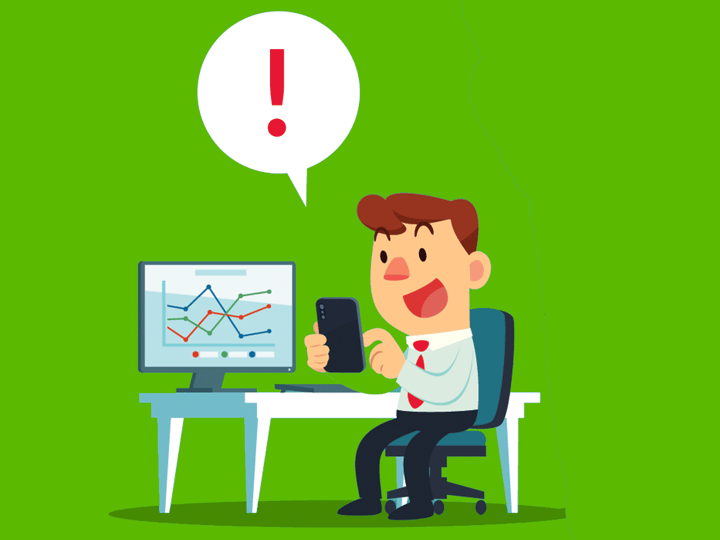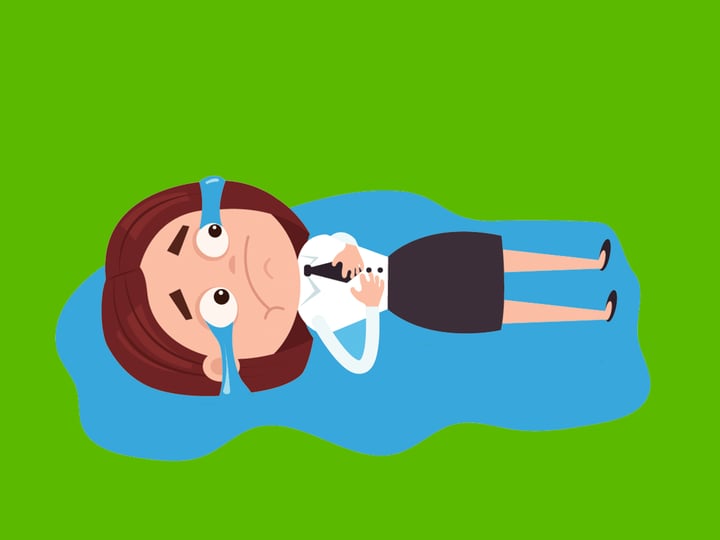Choosing the right recruitment software for your business can be a difficult decision. Software that you use every day will always have a big impact on the business, so it’s important to get it right.
But with so many different recruitment software providers on the market, how do you make sure you choose which one is right for you and your team? The key is to make sure you cover all bases and ask the right questions when shopping around.
Here are six of the most important things to consider when choosing a new recruitment software.
1. What customer support do they offer?
CRM providers are SaaS businesses (Software as a Service), meaning they don’t just sell software, they sell their service as part of the package too.
Unfortunately, not all suppliers take the service side of things seriously enough, meaning you could end up stuck with sub-standard support that will make it hard for you to get the best out the software.
The following points will tell you everything you need to know:
- Is their support team in-house? You won’t develop any sort of relationship with an outsourced support team so they’ll never get to know your business and challenges.
- Where is the support team based? If they’re in Australia and your agency is in the UK, they won’t be taking your calls in the middle of the night – so realistically you won’t have phone support at all.
- Do they have a good customer support track record in their customer reviews?
- Do they have an online knowledge bank your team can use to get to know the software on demand?
- Does the company offer free online training for your recruiters, such as webinars?
- Do the support staff have recruitment experience? If not, can they really understand the challenges you and your team face every day?
Asking these sorts of questions during the research stage will give you important answers that will help you make your decision.
2. Do they regularly update and improve their software?
Before you invest in a new CRM and move all your data onto a new system, you need to know that the software will be able to grow with your business.
A good sign of a software that’s scalable is one that provides regular software updates and releases to improve their product.
Find out how many features or updates they released in the last 12 months and what their plans are for the upcoming year so you know they are regularly improving the software.
As a user, you should be able to have a say in the product road map: Do they have a system that allows for users to make request updates and new features?
3. What does their data migration process look like?
Moving your data from an old system to a new one can be a challenge if your new supplier isn’t up to the task.
A bad data migration won’t just waste your time, it could result in business losing candidate data that could have lead to placements.
Look for the following signs of a good data migration process:
- The data migration team is based in house
- The migration has a clear plan and a short timeline
- You have direct contact with the migration team
- You can see and test your data before it does live
- They software provider offers data clean-up services prior to moving it to your new system.
4. Is it specifically designed for recruiting teams?
Not all CRMs are built with recruitment in mind as all different kinds of sales team will use a CRM to win business.
But while generalist CRMs can be great sales tools, they won’t be able to help you take candidates and clients through a smooth recruitment workflow.
Your CRM needs to be able to nurture candidates based on their preferences and behaviors and keep track of their career - a generalist CRM that isn’t built by recruitment professionals with recruiters in mind can’t do this.
5. Do they offer one-to-one onboarding?
When you’re choosing a new CRM, it’s crucial that the provider has a smooth onboarding process in place to help your team hit the ground running.
If your recruiters aren’t using the system properly, you’re essentially wasting the money you’re investing in it.
Look for a provider that’ll give you dedicated one-to-one time when you’re onboarding so you can personally ensure your system is set up they way you want it and that your recruiters know how to use it properly.
This will also give you the opportunity to tailor the software to your specific business needs and create a recruitment playbook that will help your agency thrive.
Read: How to Get Your Recruiters to Engage with Your New Tech
6. Does the software do everything you want it to do?
Before today’s sophisticated CRMs, recruiters relied on spreadsheets that are limited to simply storing candidate and client data.
But since then, recruitment tech has come a long way and your software provider should offer you a whole lot more.
Does the supplier you’re considering have marketing tools built into the software that help you gain maximum reach with every job ad? Does the CRM automate the boring admin for you and your team? In today’s technology-first market, this shouldn’t be a compromise.
Does the supplier also offer recruitment websites? Combining your CRM with your job site means every candidate and client that lands on your website is pulled into your CRM where they’re nurtured into a placement. This type of all-in-one solution isn’t just cheaper – it’s more efficient too.
To ensure you have everything covered when you’re shopping around for new recruitment software, we’ve created a software checklist you can use to ensure your CRM of choice has everything you need – before you make any commitments.
Sophie Cunningham
Sophie is a Content Marketer here at Firefish! After working as a 360 Recruiter she found her perfect niche here at Firefish writing about recruitment.