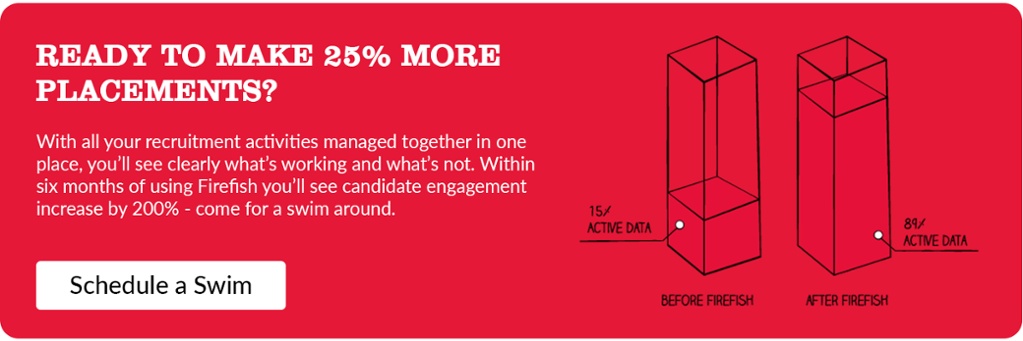Most experienced recruiters remember what filling roles used to be like – miles-long spreadsheets, tons of notes on multiple different candidates and jobs… In one word – a nightmare. And none of us want to go back to doing things this way!
Nowadays, over 75% of recruiters are using an automated tracking system and 94% of those report a massive improvement in their hiring process. Applicant tracking systems save us from drowning in documents and we love it – but did you know they can help you fill more roles instead of just making the info tracking easier?
We’ve put together a step-by-step guide to making filling roles more efficient – and making more placements as a result.
1. Browse through your potential matches
The first step after bringing on a new vacancy is to get searching for the right candidates. Obvious, right? But what to do when there are no valuable candidates out there? Well, in today’s candidate-short market the initial port of call should be to dive into your own database. A good ATS will make this even easier by showing you all the best matches for the role automatically - based on the criteria of your choice, such as experience, skills, and salary expectations.
2. Create a list of candidates to consider
After you’ve chosen the best candidates for the role, it’s time to pull them into a separate list. Here you can plan recruiter interviews, send them emails or SMS messages, and schedule calls. An ATS will allow you to automate most of the communication – so you can focus solely on qualifying out the less relevant candidates and identifying the ones that you will send forward to your client.
3. Send the best CVs to your client
Now you need to let your client know about all the amazing candidates that you feel are a good fit for the role. From within your CRM, you can simply move your candidates to the next stage – which then triggers an email to your clients with a formatted CV attached. This will notify your client and add a To-Do list item at a date of your choosing to make sure you follow up for feedback (and to organise those interviews!).
4. Time for employer interviews
The hiring manager will review the candidates you’ve sent them and decide which ones they are willing to interview. From this point, you can schedule the interviews for your clients and candidates: Your CRM will prompt you to fill in the location, time, and all other relevant information, so you don’t miss a trick. At this stage, your CRM will also create an email for all parties to provide confirmation of the agreed interview details. How much time you’re saving here, right?
5. The offers stage
This important step allows you to see which candidates are going to be offered the role and any others that may have passed the interview should your first choice reject the offer. A good CRM will also add an extra layer of compliance to this step to make sure that only fully qualified candidates can be placed in a role by requiring authorisation.
6. Congrats! You’ve made a placement!
The final step is making the actual placement – after the candidate had accepted the offer, they get moved to the final section for this role. This will trigger a number of processes in your CRM to remove recently placed candidates from active talent pools and email lists, as well as update their engagement indicators.
An ATS makes the entire process a lot more hassle-free and allows you to go back to look at all the previous placements you’ve made, keeping your candidates categorized in relevant lists.
Make sure to book a demo with Firefish today to learn more about workflows!
Andrew Watson
As Product Marketing Executive Andrew shows off all the Firefish features that help change the way you recruit. Keep an eye on our news page and social channels to see what's new with Firefish each month!