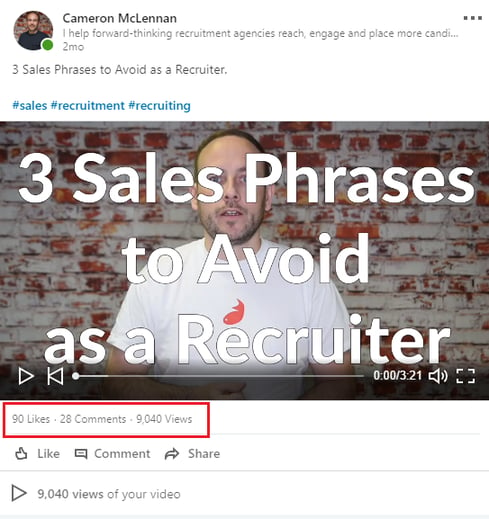You can’t scroll through your LinkedIn feed nowadays without being bombarded with tonnes of videos on autoplay. But there’s a reason for this – LinkedIn videos work.
Every time I publish a new video on LinkedIn, I learn something valuable about what works and what doesn’t. So, I thought I’d share some dos and don’ts based on what I’ve been learning recently through trial and error. Stick to these and you’ll be on to a winner!
DO have a plan
 Don’t just jump into things, all guns blazing. Think about what you want to say, ask yourself if it actually provides any value to your recruitment network and plan out what you want to say before you hit the record button.
Don’t just jump into things, all guns blazing. Think about what you want to say, ask yourself if it actually provides any value to your recruitment network and plan out what you want to say before you hit the record button.
Give your video a bit of structure to keep things focussed.
LinkedIn suggests you go for…
0-3 seconds: Provide a hook
3-15 seconds: Identify a problem or an opportunity
15-50 seconds: Offer a solution!
51-60 seconds: Call to action
And from my experience, this recommended structure really works. Those videos I’ve put out that ask a question and provide an answer always get the best engagement (you can view them all on the Firefish Academy Youtube channel).
LinkedIn also recently did some research on video engagement and found that videos that have a clear focus on audience needs have the most success, and my own stats suggest the same:
Just remember to provide a call to action at the end for maximum engagement: Invite your viewers to leave a comment, visit your website/blog or something similar. Whatever is appropriate for getting them to take another step that involves engaging further with you.
DON’T do video just because everyone else is
Believe it or not, just because you’ve got a camera pointing in your face doesn’t mean your content is automatically going to be interesting to people!
At the moment, it seems like a lot of recruiters are jumping on the LinkedIn video bandwagon and just putting out video for the sake of it. Wasting your followers’ time by publishing videos of you walking to work announcing that you have a new job on will just piss people off and over time, people will stop watching your videos entirely.
LinkedIn videos need to be worth your viewers’ undivided attention for them to A) watch to the end and B) watch any videos you put out in the future.
Keeping your videos relevant to your audience is paramount: 86% of those asked in the same LinkedIn report said they’re more likely to watch a video if it’s relevant to their job and 75% said they’d watch it if it references their industry. So keep your content recruitified!
DO use headlines and subtitles
When we first started adding headlines to our videos here at Firefish, our view numbers totally shot through the roof! People knew exactly what they were going to be watching within those first 3 seconds and could make a decision on whether it was of value to them, and that really went down well with our audience.
According to LinkedIn’s official stats, a good headline is 54% more likely to influence someone to watch your video, followed by an interesting video summary and then video image/still.
Another good idea is to use subtitles on your videos so people can still be drawn in when they have sound turned off. This was another lesson I learned over time: Again, my video engagement went up substantially when subtitles were added.
There are quite a few tools available in the market to add subtitles to videos and it doesn’t take as much time as you might think. Just make sure whatever style you go for is still readable over your clothes/ background. We recently used white subtitles on a video where I was wearing my white Firefish t-shirt (my red one was in the wash that day 😉) and words were disappearing all over the place. Lesson learned!
DO keep it brief
Optimal length for a LinkedIn video is 30-90 seconds. LinkedIn is a professional platform and so users are inherently going to be busy people. You want to snatch a minute of someone’s time, provide value as quickly and concisely as you can then let them get on with their day – do this and they will thank you for it!
If you've got a video to share that's longer than the recommended time - an interview, for example, or some sort of opinion piece - the best way to promote it on LinkedIn would be to create a short teaser for the video and link out to YouTube or another video hosting channel in the comments to drive traffic there. Viewers will be happy to spend a longer period of time on those platforms and are less likely to get distracted and start scrolling in the middle of your video.
DON’T upload low-quality video
In this day and age of smartphones with excellent cameras, we shouldn’t even really have to mention this, but sharing a low-quality video on LinkedIn is just going to make you look amateur and do more damage than good to your reputation.
Not having the budget for good recording equipment is no excuse - our resident videographer wrote a blog on how to shoot, edit and share awesome professional videos entirely on an iPhone. If you’re recording yourself in selfie mode, don’t have the shaking all over the place – take your time to prepare your shot and get comfortable so the video is enjoyable to watch.
DO be yourself
You may be doing LinkedIn videos for business purposes, but that doesn’t mean you need to strip yourself of personality in your videos! In fact, 76% of LinkedIn users say they're more likely to watch a video if it’s funny, so keeping things light even when talking about business should be your aim.
Don’t be afraid to have an opinion (in fact, the more controversial videos we’ve put out have probably had the highest amount of engagement overall). Remember you’re an expert in your niche and candidates, clients and others will value the opinions of people who aren’t too afraid to share them.
LinkedIn video is definitely something you should be considering getting involved with if you work in recruitment, but as the above stats all show, taking time to plan out what you want to say and how to say it is a crucial step that shouldn’t be ignored! Good luck with creating your strategy, and if you have any tips to add that you’ve gathered from your experience with LinkedIn video so far, share them in the comments box below (and yes, that’s my CTA right there 😉)!
Cameron McLennan
Cameron McLennan works within recruitment technology industry. Outside of work, he loves spending time with his family and playing golf.