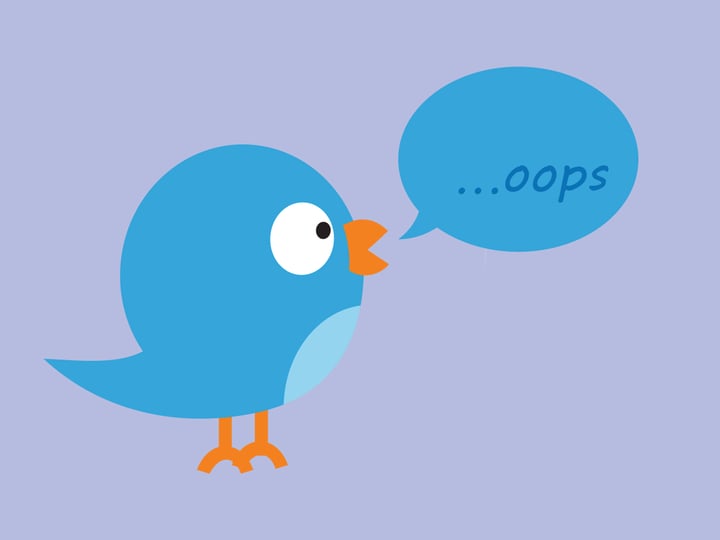Facebook advertising could be the missing link in your recruitment process. Let’s take a look at what all the fuss is about and find out how you can make the most out of Facebook paid ads in recruitment…
What is Facebook Paid Advertising?
 If you’re a Facebook user, you’ll have already encountered Facebook paid advertising in some form - all the big brands are using it. On Facebook desktop, these ads appear in the right-hand column of your newsfeed, or can be embedded in your timeline. On mobile, they pop up in your feed.
If you’re a Facebook user, you’ll have already encountered Facebook paid advertising in some form - all the big brands are using it. On Facebook desktop, these ads appear in the right-hand column of your newsfeed, or can be embedded in your timeline. On mobile, they pop up in your feed.
In terms of using this ad option, if you manage a business page you can pay to post adverts or sponsor specific posts which will help them reach wider audiences. These adverts can have a specific call-to-action, such as ‘Learn More’ or ‘Buy Now’ to encourage users to take an action upon viewing your ad.
Why Should Recruiters Use Facebook Paid Advertising?
When you think about the potential to reach a targeted, relevant audience by using Facebook ads, you can see why they’re such a big deal for recruiters. For instance, when working on a hard-to-fill role, simply finding the best candidates to talk to is a challenge in itself. But the type of targeted messaging you can send out using Facebook’s algorithms provides great potential for your recruiters to reach new candidates.
Throw into the mix the fact that job boards tend to be incredibly crowded, and you can see that Facebook’s paid ads can help recruiters cut through the noise and easily reach interested candidates. And with few recruitment agencies currently using Facebook’s paid advertising to promote jobs, your vacancy will stand out from the crowd and reach candidates who are less primed to ignore vacancies on the platform.
Plus, for niche roles, your ideal candidate may not be active on LinkedIn, or may not even be looking at all. Facebook’s paid advertising can help you target passive candidates and pique their interest for your recruiter’s roles.
How Much Does it Cost to Run a Facebook Ad?
One of the best things about running a paid ad on Facebook is that you can spend as much or as little as you want – you’re entirely in control of your budget, you just need to know how to use it!
You’re in control of how much you spend on your ad, but there are some minimum costs to take into consideration. If your ad is targeted on ‘Impressions’ (that’s ‘views’ in Facebook speak), then your minimum daily budget is the equivalent of $1 USD in your currency. If you’ve set up your ad to focus on clicks, likes or other forms of engagement, it must be the minimum equivalent of $5 USDs per day.
As with any kind of paid advertising, the more you spend, the more candidates you’re likely to reach, so it’s worth bearing this in mind when rolling out your ad. To get a better idea of what you’ll get in return for your cash, head over to ‘Facebook Ads Manager’ and set up a test ad with your ideal audience to see what Facebook recommends you spend per day. You can also select a budget based on ‘Lifetime Spend’ where you would choose to run an ad for £50 over the course of one week. Don’t worry, you can click ‘cancel’ at any time and your ad won’t run unless you give it the go ahead!
Read: 7 of the Best Facebook Groups for Recruiters
How to Promote Job Ads on Facebook
So, now we’ve covered the ‘why’, let’s look at the ‘how’: Here’s how you use Facebook ads to promote your vacancies…
Target your ads
Once you've created your post, head over to Facebook.com/ads/audience-insights to refine your audience. Facebook already collects a tonne of information on its users, and you can use this to make sure you're targeting the right people. You can target your job postings based on anything from the mundane (age, location, etc.), right down to which university they attended, whether they drive and even who they’ve previously worked for.
Juicy vacancies can attract lots of unqualified candidates, but by taking advantage of Facebook’s advanced demographic gathering, you can target the people you want to hear from. Highly targeted adverts will also mean people are more likely to click: If you’re a Glasgow based marketer, a sponsored Facebook post appealing for marketers in Glasgow is more likely to catch your eye than the standard ‘Come and work for us! Offices all over the globe!’ ads that businesses run on a less targeted basis.
Similarly, if you’re hiring for a software engineer, you may want them to have a specific degree in Computer Science and be working in Manchester, and Facebook makes it possible to target this specific demographic. Not only this, but it will even suggest additional factors that are relevant to your aims in order to streamline your search.
Best practices when using Facebook ads
To get the most out of Facebook ads, here are some housekeeping rules:
- Use good quality images: Facebook is a very visual platform, so you need to create great images to promote your post. If you don’t, users won’t engage, or worse still, Facebook will choose not to show your ad. This can happen if your image has too much text – Facebook Guidelines dictate that images with text overlaying 20%+ of the image will be penalised and shown to a smaller audience than previously stated. Choose images that inspire a positive reaction and are relevant to your client’s vacancy. If you’re posting an advert on Facebook you can have up to six 1200x628 pixel images.
- Keep within the word limit: Often with Facebook ads, you’ll find that the ‘less is more’ approach works best for maximum engagement, and there’s nothing worse than the when the most important information is lost from the preview. Your Facebook status should be 90 characters or less; your headline text no more than 25 characters, and your link description no more than 30 characters.
- Check how your ads look on mobile: A word of warning – 1.03 billion people use Facebook on their mobile phones every single day. If you’re advertising a role on Facebook, you’ll want to make sure your job application process runs smoothly via mobile when they click through to your website.
Hopefully this post has given you that boost you need to get your paid recruitment ads up and running on Facebook! Keep your targeting focused and defined by the key demographics of your ideal candidates, and you’ll find recruiting for those hard-to-fill roles a whole lot easier.
Christine Stark
Christine is a Digital Marketer with experience managing communications across a variety of sectors. She loves caffeine, cosy jumpers and cocktails.