Using online social tools to search for new candidates outwith your recruitment database has opened up a mass confusion as to what’s the best tool to use. Twitter is a great resource to search for new candidates, and there are certainly plenty of tools out there to help you maximise Twitter for recruitment. So, we’ve put together a list of some of the best Twitter tools, both free and paid, that will help you on your way to creating that brilliant social recruitment campaign. To get started, you need to follow people first so they can follow you back – but where do you start?
SocialBro
SocialBro offer both a free and paid account and it's available as a Chrome app. You can search for people based on text within their bio, letting you target individuals within a specific market. Features are slightly more limited within the free account. As you become more confident using the tool you may want to consider upgrading to get access to more indepth searches like the geo location and exporting results etc.
 Followerwonk
Followerwonk
Followerwonk is brought to you by Moz, a free tool that offers great Twitter analytics and also allows you to search based on a users bio. Once you've identified a potential candidate you can then start engaging with them directly and share job opportunities, which most likely will get re-tweeted. You can search and analyse your competitor’s followers too - which is all may need to get started to find new people to follow. For more about Followerwonk, check out this blog.
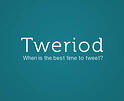 Tweriod
Tweriod
This tool lets you analyse when your followers are most active – letting you decide the best time to tweet and so making your tweets more effective and with maximise reach. The initial free analysis will review up to 1000 of your followers. One off payments can be made for a complete analysis. Don’t worry if your best tweeting times are outside office hours – you can schedule tweets in advance with other free tools.
SproutSocial is a fully paid subscription service, but does offer a free trial. They offer the full package of engagement, publishing, analytics, monitoring, CRM, collaboration, mobile and a helpdesk! We’ve included this as a tool to let recruiters see just how social can be used in business, although this is most likely targeted towards large corporates and may just pack too much "noise" to be beneficial.
>Hootsuite is probably the most commonly known social tool available. With both premium and free accounts and a handy “Hootlet” Chrome app you can schedule tweets or posts across Google+, Facebook and LinkedIn weeks in advance. You can also create feeds based on keywords or phrases to review content or find new followers. This is a personal favourite, the resources help section has great hoot tips too!
 Buffer
Buffer
Buffer is similar to Hootsuite as a tool to schedule social posts. With mobile apps and browser plugins they’ve made is easy to access. Both free and paid accounts are available depending on how many social accounts you want to add. Buffer also have Chrome extensions allowing you to post with one click
 Tweepi
Tweepi
This handy tool lets you flush those followers and clean up your Twitter account. From the dashboard you can see when someone last tweeted, how long they’ve been on Twitter and their location. If you are building up you Twitter account and reached the 2K make and can no longer follow new people – this is a great tool to make an informed decision on who to dump!
 Twitter Cards
Twitter Cards
These are a new feature offered by Twitter to business accounts. The cards are available in several types including media, product or summaries driving further engagement from your tweets. You can add CTAs (call-to actions) to the cards allowing you to capture potential candidates and drive them back to your own CRM, increasing your hiring. Learn more on their developers pages.
All these tools are designed to help you be more efficient and make candidate searching easier. So once you’ve exhausted your internal database and need to start engaging with new candidates - then Twitter is a good place to start.
Remember to use your Twitter lists too; you can make lists private or public: so you can keep an eye on your competitors without having to follow them – or share lists of industry leaders your potential candidates may also be interested in. Read more about social recruiting on our blog.
Another top tip is to make sure your own company Twitter bio reads well. Searches work both ways, so if you want to be found make it easy for folk!
And finally, NEVER pay for followers! Ever!
Sooz Kinsella
Sooz Kinsella is Marketing Manager. In her spare time she loves to spend time with her family.


 Followerwonk
Followerwonk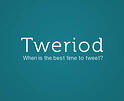 Tweriod
Tweriod SproutSocial
SproutSocial Hootsuite
Hootsuite Buffer
Buffer Tweepi
Tweepi Twitter Cards
Twitter Cards
