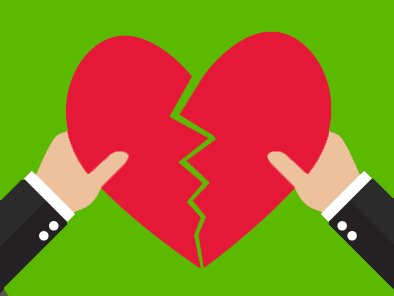That bittersweet feeling you get when your email pings to tell you a new CV just landed in your inbox: This could be the job-closing candidate you’ve been waiting for! Or it could be the ninth CV to hit your ‘no’ pile this morning. With so many CVs to get through, we need a screening strategy that works; one that gives us answers fast but doesn’t miss any of the important details.
So, let me share my tried-and-tested CV screening method that will tell you which pile a CV belongs in in less than 60 seconds.
The one-minute CV screening method
0:00-0:08 The basics
 The candidate’s address, their contact details and confirmation that they can work in the country you’re recruiting for should all be clearly stated at the top of the page. Why candidates make you hunt around for a number to call them with is beyond me!
The candidate’s address, their contact details and confirmation that they can work in the country you’re recruiting for should all be clearly stated at the top of the page. Why candidates make you hunt around for a number to call them with is beyond me!
And if the email address they’ve provided at the top of the page is along the lines of ‘big-johns-home@hotmail.com’ or ‘sexy.suze@yahoo.com’ they can go straight into the ‘no’ pile, as they’ve failed at the first hurdle! At this initial stage, you need all the signs you can get that a candidate is going to conduct themselves professionally throughout the recruitment process. Email addresses like this suggest the candidate either lacks self-awareness, or worse still – they just don’t care how they come across.
How you are going to pass on their personal details to HR if the candidate is successful? Candidates like this simply aren’t going to close jobs for you. Don’t waste your time!
0:09-0:20 Their last job
A clear account of their most recent (or current) employment - and more importantly, what they’ve achieved when working there – should be really easy to find. Personally, it’s a major pet hate of mine if a candidate uses the first page to just list off skills, taking up half of a CV page. Character space is precious in this game, so they should be using it wisely!
Skills like ‘Expert in C#’ means nothing: When or where did the candidate work with C# and what did they do with it? A list of skills with no context tells me nadda! Listing skills like this is also an easy way for candidates to squeeze in jargon that they don’t fully understand as they don’t need to provide any context to the claim. You can weed these out quickly by simply copy/pasting the cv into this website – it replaces every hot-air buzzword with the word ‘quack’. Genius!
A nice, clear bullet-pointed account of the person’s key tasks/ achievements outlined under the candidate’s last employment stint (and with a clear start and end date) makes me happy.
0:21-0:40 Drawing the line between an ‘informative’ and ‘rambling’ CV
This is a contentious one, but personally I want to have a word with the person who came up with the ‘two-page CV’ rule. You might’ve heard that any CV longer than two pages belongs in the bin, but if you were a star candidate with over fifteen years’ experience, you’d have a lot of valuable information to share and summarising all of this over two pages would be hard.
However, there’s a difference between providing relevant, valuable CV content and submitting your adaptation of War and Peace. What I’m looking for is a concise, well-structured account of each of the relevant employment stints the candidate has achieved to date (so I don’t need to know about the two months they spent working in Costa coffee ten years ago!).
Whether the candidate goes for reverse chronological or functional format for their CV layout, I need to be able to see that instantly and still be able to follow their employment history story; from employer to employer, with no unexplained gaps.
0:41-0:60 Closing up
You’re getting to the end of the screening process – everything’s going well and the CV is ticking all the right boxes for you. In fact, you’re so confident about the candidate that you’re getting set up to fire over their details to the line manager as soon as you’ve called them up to ensure they’re as good as they look on paper.
But it all comes crashing down at the last hurdle when you go to copy/paste the text and realise they’ve sent you a pdf with tables! Suddenly, your three-minute turn-around to forward on the CV has tuned into a thirty-minute admin challenge. If you get to this stage and the situation falls flat on its face because you can’t easily format the CV, save yourself the extra slog by asking the candidate to resend as a word document!
Of course, we all know a good or a bad CV doesn’t categorically equate to a good or bad candidate behind the document. But as recruiters, we look at hundreds of CVs every day so we need a bit of a formula to help pick up some of the slack. And if you’re anything like me, you’ll have become so used to relying on CVs that you remember the them better than you do the candidates!
Wendy McDougall
Wendy McDougall is Chief Fish of Firefish Software. In her spare time, you'll find her playing squash or feeding her inner geek with the latest technology!