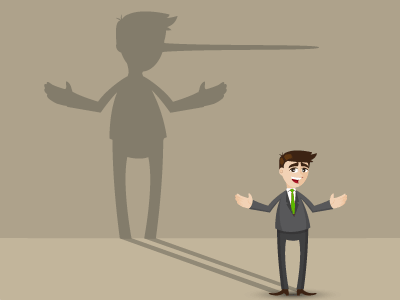For the most part, lockdown has been really tough on the recruitment industry, but there’s one real positive that’s come out of it: Video screening candidates has become the standard.
Screening candidates online has huge benefits. For example, you don’t need to negotiate a slot in both your busy diaries to find a time that the candidate can come to your office and you don’t need to waste time on niceties like making cups of tea when they arrive.
And if the candidate isn’t a right fit for your job, you can end the call pretty promptly without having to coax them out the office with some lame excuse!
As unemployment rates go up, many of us will be getting inundated with applications to every job we advertise, so the quicker we can screen candidates, the easier our lives will be.
So how do you make the most of video screenings in this job-lead market?
Send calling instructions before the call
 Your candidates aren’t always going to be the Zoom expert that you are, and you don’t have time to spend the first ten minutes of every call explaining how to set up a Zoom account. So, make it part of your online interview process to send them some simple instructions on how to log onto a video call – it will save you a lot of time and frustration.
Your candidates aren’t always going to be the Zoom expert that you are, and you don’t have time to spend the first ten minutes of every call explaining how to set up a Zoom account. So, make it part of your online interview process to send them some simple instructions on how to log onto a video call – it will save you a lot of time and frustration.
Some of your candidates will be visual learners, so it’s a good idea to create a video tutorial instead of writing out a list of instructions. There are some great screen-capture products out there that will let you embed videos into emails (we use Soapbox at Firefish), making it easy to send instructions that every candidate will be able to follow.
Set expectations for the video call
Before Covid-19, finding the right candidate for a job was tough because there wasn't enough candidates on the market. But now that the market has flipped, there are too many candidates and not enough jobs.
With so many candidates to get through for each role, you don’t have time to spend an hour screening every applicant to find your right fit. So before the call, let all applicants know that this is just a very short initial screening. That way, if you end the call quicker than they expect, they won’t be offended.
In this job-short market, you need to be really honest with your candidate straight away if you can’t help them. If you don’t manage their expectations, you’ll just give them false hope which is never good for a candidate’s experience. And it’s not good for you either: The last thing you want is tonnes of incoming calls from nervous candidates who are looking for work.
Ask ‘visual’ questions
 One drawback of screening a candidate over the phone is that you can’t assess what they’re like in person (and like a bad Tinder date, the person who turns up isn’t always what the profile promised).
One drawback of screening a candidate over the phone is that you can’t assess what they’re like in person (and like a bad Tinder date, the person who turns up isn’t always what the profile promised).
To get a feel of what the candidate is really like, ask questions that help you visualise who they would be as an employee. For example, “Take me through what a working day looks like to you?” or “What motivates you to get out of bed in the morning?”.
These visual questions (as I like to call them) give you an insight into who your candidate really is and how they behave in a work environment. They also help you quickly differentiate between the real-deal top candidates and those who aren’t being honest about their work experience.
To reduce the time you spend doing screenings even more, ask applicants to send you a short video answering questions like these before you decide whether to have a call with them. LinkedIn is in the process of releasing some new features that will make this really easy to do.
Practice active listening
When you’re screening a candidate over video, you need to encourage them to give detailed answers to your questions – just like you would at an face-to-face screening.
However, when you’re speaking over video, candidates can miss out on positive body signals from you that would normally make the screening experience more comfortable, so it’s important to clearly show the candidate that you are listening and engaged throughout.
To help them along, react in some way to everything they say – whether this is a smile, a nod of the head or responding verbally - to show that you’re listening. Something as simple as repeating the last three words of a sentence back to them and pausing can nudge candidates to elaborate more on a specific point.
And most importantly, don’t interrupt when your candidate is speaking. Let them answer each question fully – you can always ask an additional question at the end. Screening online is a real time-saver, but you need to let candidates answer your questions in full or you could end up accidentally missing important information that qualifies them for your role.
Now that the world had gone remote, it's time to make video part of your everyday recruitment process. The eBook below will teach you how to use video at different stages of the hiring process, so you stand out as a video-savvy recruiter.
Alan McFadden
Alan is the Associate Director of Growth at Firefish. An agency recruiter in a former life, he loves helping recruiters find ways to recruit smarter.